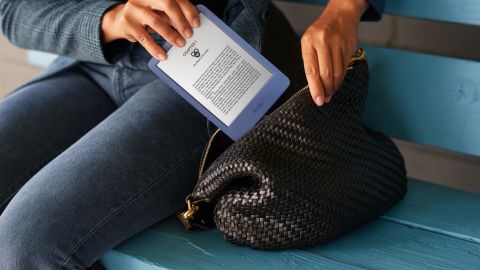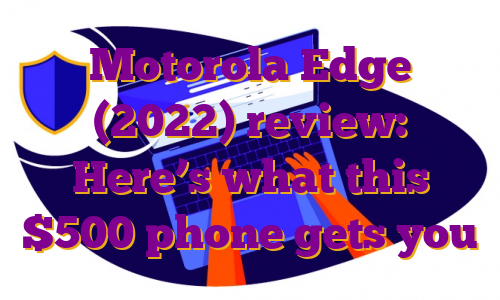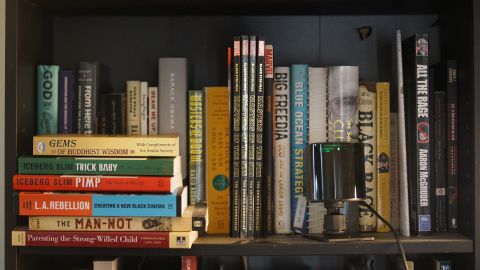The newest Motorola Edge is a solid budget phone, offering premium features for less. Yet, though it builds on the company’s previous Edge, the 2022 version features a surprisingly gorgeous 6.6-inch OLED display with 144Hz refresh rate, as well as a 5,000mAh battery.
Motorola recently announced a $599.99 price tag for the new Edge, but it will be available for an even more reasonable $499.99 for a limited time after its impending launch. And you can nab that deal across every carrier and retailer including T-Mobile, Verizon, AT&T and Motorola’s website.
We used the 2022 Motorola Edge for a solid week to see how it compares to other mid-range phones, like Google’s excellent Pixel 6a. Here’s what you need to know before you grab one for the lower launch price.
Compared to other mid-range phones, you won’t find a better display for the price, and the Motorola Edge has a stellar battery life to boot. If you’re looking for a premium screen with a speedy refresh rate for watching video, looking at social media or checking out your photos, the Motorola is a solid bet.
An outstanding display for less

Max Buondonno/CNN Underscored
Given its lower price, the roomy 6.6-inch display panel is a true stunner. It offers vivid colors, a sharp Full HD+ resolution and excellent brightness in direct sunlight. And since it’s OLED, you get those inky black levels, more commonly found on flagship phones like the Samsung Galaxy S22.
What sets it apart from other mid-range phones with OLED panels is the super-speedy 144Hz refresh rate (the Pixel 6a has a measly 60Hz), which also overtakes the 90Hz of the previous Motorola Edge and even the Edge Plus. This makes everything faster and smoother, from opening apps to scrolling through your email to typing out text messages.
While the quick refresh rate of the screen makes it feel more fluid, it’s the processor that does the heavy lifting. And the Motorola Edge’s Dimensity 1050 is a more than capable chipset.
You won’t find many MediaTek chips in smartphones sold in the US, but they’re typically as good as (if not better than) Qualcomm’s more popular Snapdragon line. The Dimensity 1050 is a solid mid-range chip that, when paired with the included 8GB of RAM, provides proficient performance for most of your everyday workflow.
Like with any mid-range chipset, lighter tasks like flipping through Twitter or Instagram and shooting off emails are a breeze. It’s only when you jump over to heavier efforts, like advanced photo editing in Adobe Lightroom or playing more graphic-heavy games like Asphalt 9, that you might get slower performance or dropped frames.
Clean Android software
The Motorola Edge comes with Android 12 out of the box (with a promised upgrade to Android 13), and Motorola layers it with its My UX for a few bonus features, like gesture controls and the company’s signature Peak Display, which lights up when you reach for your phone. It also ships with Lenovo’s enhanced security features through ThinkShield for mobile, a special advantage Motorola enjoys with Lenovo as its parent company.
Yet, even with these Motorola-centric extras, the experience ends up feeling closer to stock Android. Some prefer this over what companies like Samsung and OnePlus ship, which are heavy skins with lots of customization. Granted, the Edge isn’t exempt from bloatware — we were sent the T-Mobile model and there’s a good deal of magenta-colored apps we’ll simply never bother to open.
Battery life is great and there’s wireless charging

Max Buondonno/CNN Underscored
The Motorola Edge comes with a 5,000mAh battery and when paired with the efficiency of the Dimensity 1050 processor and lightweight software, it’s able to consistently last at least a full day on a charge. When in a pinch, we could even squeak out two full days before plugging back in.
To be clear, our general usage wasn’t basic texting, social media and web browsing. We tested performance by running heavy games, taking tons of pictures and videos, using the 144Hz refresh rate 24/7 and making lots of phone calls.
When it’s time to juice back up, Motorola offers 30W TurboPower fast wired charging, although you have to supply your own power brick since there isn’t one in the box. Plus, you even get 15W wireless charging, a nice extra you won’t find on most mid-range phones.

Max Buondonno/CNN Underscored
The 50MP f/1.8 main lens is serviceable in decent lighting, with solid colors, contrasts and detail. However, it doesn’t rate as well in dim environments and I found images looked unnatural. If you’re looking for a truly great camera for a mid-range price, you’ll be better served with Google’s Pixel 6a, which goes for just $449.
Meanwhile, the 13MP f/1.5 ultra-wide lens is decent, but it can’t keep up with the main sensor in terms of color balance and detail, especially with macro photos taken with the ultra-wide sensor.
And, as we’ve seen with most mid- to lower-cost phones, the Edge also comes with a 2MP depth sensor, which manufacturers tend to include to boost hardware appeal. These types of sensors are designed to pick up extra depth information, mainly to help with shots in portrait mode, but are rarely useful. We took a few portrait pictures and found no noticeable difference when this depth sensor was covered or uncovered.
Video quality is also crummy, with noticeable artifacts around any object it thinks should be sharpened, like trees and buildings. This was most noticeable when shooting at the highest quality of 4K 30 frames per second.
I did appreciate the video stabilization, which helps keep videos smooth and stutter-free. However, you can only use it with the phone set to the lower resolution of Full HD at 30 frames per second.
We’ve seen smartphones priced around $500 with excellent design quality, but the 2022 Motorola Edge is not one of them.
Though it looks like a typical Android phone, the body is plastic and weighs just a hair less than 6 ounces. And though I liked the light weight, it felt cheap in my hand. This also seems to contradict its high-end, upscale display.
Lackluster fingerprint reader and speakers

Max Buondonno/CNN Underscored
If you’re going to include an in-display fingerprint reader, it had better read your fingerprints. Like, all the time. So it was a disappointment that although setting up the sensor was a breeze, using the in-display fingerprint reader was no less than wonky.
When it did work, the sensor registered our fingerprint with solid accuracy and quickly allowed us access to our phone. However, most of the time it took a few tries before the sensor was able to see my thumb. I found myself regularly cleaning the screen, adjusting my angle and constantly wiping my finger off, which is counterproductive for this kind of time-saving feature.
Meanwhile, I found the Dolby Atmos-powered stereo speakers to be lackluster. I played a few of my favorite songs like Logic’s “Vinyl Days” and Tyler Hubbard’s “5 Foot 9” and was treated to downright poor bass and muffled speakers at higher volumes.
Power tip: Use headphones if you’re listening for a longer period of time.



Display
6.6 inches, Full HD OLED
6.1 inches, 1080 x 2400 OLED
4.7 inches, 1344 x 750 Retina HD
Refresh rate
144Hz
60Hz
60Hz
Processor
MediaTek Dimensity 1050
Google Tensor
Apple A15 Bionic
Memory
6GB/8GB
6GB
4GB
Storage
128GB / 256GB
128GB
64GB / 128GB / 256 GB
Cameras
50-megapixel main camera, 13-megapixel ultrawide (back); 32-megapixel (front)
12.2-megapixel wide camera, 12-megapixel ultrawide (back); 8-megapixel (front)
12-megapixel wide camera (back); 7-megapixel (front)
Battery life (rated)
Up to 2 days
Up to 72 hours (with Extreme Battery Saver)
Up to 50 hours
Water resistance
IP52
IP67
IP67
Colors
Mineral Gray
Sage, Chalk, Charcoal
Product Red, Starlight, Midnight
Price
$499
$399
$429

Max Buondonno/CNN Underscored
Compared to other mid-range phones, you won’t find a better display for the price, and the Motorola Edge has a stellar battery life to boot.
Though we found the performance and software to be solid, the cheap design doesn’t help the Edge stand out among other Android competitors. And the comparably priced Pixel 6a offers far better cameras for less.
But if you’re looking for a premium screen with a speedy refresh rate for watching video, looking at social media or checking out your photos, the Motorola is a solid bet. And for under $500 (for a limited time), this may well be worth it.
.