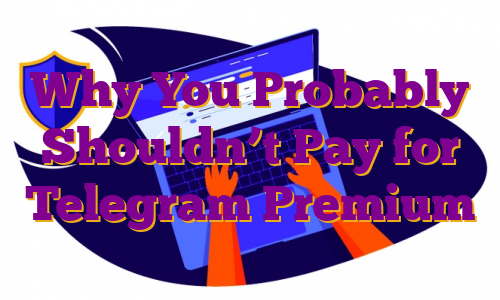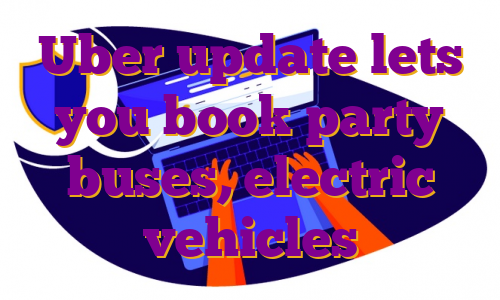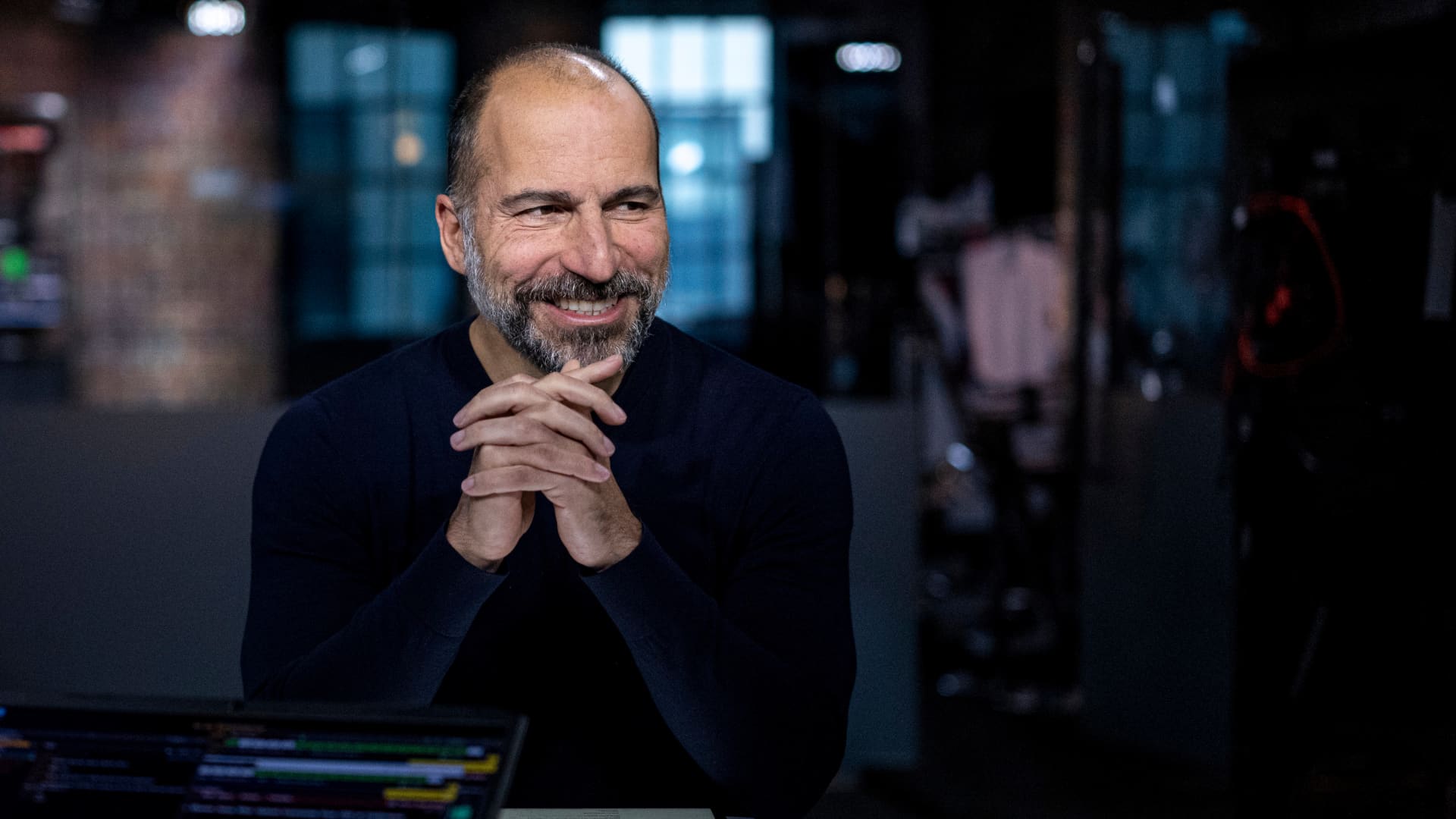SpaceX has quietly rolled out a new, more powerful “premium” tier of its Starlink satellite internet service that’s targeted at businesses and enterprise customers.The new product, which was added to the company’s website Tuesday night, comes at five times the cost of the consumer-focused standard service. Starlink Premium requires a $500 refundable deposit, a $2,500 fee for the antenna and router, and the service costs $500 per month.The standard Starlink service, which launched in October 2020, has a $99 refundable deposit, a $499 hardware fee and the service costs $99 per month.Elon Musk’s company is touting improved hardware, faster service speeds and priority support in its pitch to prospective premium customers.”Starlink Premium has more than double the antenna capability of Starlink, delivering faster internet speeds and higher throughput for the highest demand users, including businesses,” the SpaceX website said.The first premium deliveries will begin in the second quarter, the Starlink website notice added.Starlink Premium also offers “unlimited service locations” flexibility. Unlike the standard product, which only guarantees service at a specific service address, SpaceX says Starlink Premium is capable of connecting from anywhere.”Order as many Starlinks as needed and manage all of your service locations, no matter how remote, from a single account,” SpaceX said.Starlink Premium users can expect download speeds of 150 megabits per second to 500 megabits per second, with latency between 20 milliseconds to 40 milliseconds, the company said. For comparison purposes, the standard service advertises speeds between 100 megabits per second to 200 megabits per second, as well as a tighter latency range.Additionally, SpaceX said the Premium satellite antenna “is designed for improved performance in extreme weather conditions,” although the website offered no further details. The standard Starlink product features a “snow melt functionality” to remove snow and ice.SpaceX continues to advertise unlimited service usage, saying that “at this time there are no data caps.”The company’s standard product has more than 145,000 users in 25 countries worldwide as of January, with nearly 1,900 satellites in orbit. .
Sony X95K Mini LED TV Review: A Premium TV For a Bright Room – SI Showcase
The Arena Media Brands, LLC and its partners may receive compensation for links to products and services on this website. The Sports Illustrated editorial team is not involved in the creation of this content. Jacob Krol/SI ShowcaseIn the world of TVs, mini LEDs aren’t really new, but Sony is just starting to use them. I’ve spent the past few weeks with one of the first mini LED models from Sony, the X95K.It’s been pretty reliable and delivers vibrant images in a sleek design that doesn’t distract the watcher, along with an intuitive Google TV interface. Sony’s X95K starts at $2,798 for a 65-inch model and scales to $3,498 for 75-inches and $5,498 for 85-inches. Like other Bravia TVs — OLED and LED — Sony is still playing in the premium market.So does Sony’s first mini LED TV rise to the premium level? Let’s break out the popcorn and unpack it.What’s a Mini LED TV?Chances are you’re familiar with an LED TV — a panel of LED lights that pass through filters and other layers to create an image. Mini LEDs are smaller lights; thanks to the size reduction, more of them can fit in the same spot. This allows for more precise control over creating an image. What Sony has done with the 4K X-Series (starting with the X95K in 65-, 75-, and 85-inch models) is pack more miniature LEDs into the TV to create a more immersive experience. Like a standard LED TV or even an OLED, it’s controlled by a processor which follows directions packaged alongside content and even upscales the content to make it look sharper. Another key advantage is that the TV itself can get a lot brighter with more backlighting. Therefore, a mini LED TV like the X95K is better suited for a room that gets brighter. Vibrant, Rich Visuals
Jacob Krol/SI ShowcaseIn the world of TVs, mini LEDs aren’t really new, but Sony is just starting to use them. I’ve spent the past few weeks with one of the first mini LED models from Sony, the X95K.It’s been pretty reliable and delivers vibrant images in a sleek design that doesn’t distract the watcher, along with an intuitive Google TV interface. Sony’s X95K starts at $2,798 for a 65-inch model and scales to $3,498 for 75-inches and $5,498 for 85-inches. Like other Bravia TVs — OLED and LED — Sony is still playing in the premium market.So does Sony’s first mini LED TV rise to the premium level? Let’s break out the popcorn and unpack it.What’s a Mini LED TV?Chances are you’re familiar with an LED TV — a panel of LED lights that pass through filters and other layers to create an image. Mini LEDs are smaller lights; thanks to the size reduction, more of them can fit in the same spot. This allows for more precise control over creating an image. What Sony has done with the 4K X-Series (starting with the X95K in 65-, 75-, and 85-inch models) is pack more miniature LEDs into the TV to create a more immersive experience. Like a standard LED TV or even an OLED, it’s controlled by a processor which follows directions packaged alongside content and even upscales the content to make it look sharper. Another key advantage is that the TV itself can get a lot brighter with more backlighting. Therefore, a mini LED TV like the X95K is better suited for a room that gets brighter. Vibrant, Rich Visuals Jacob Krol/SI ShowcaseSony’s X95K is mostly an absolute delight to watch — whether it’s the blockbuster “Spider-Man: No Way Home,” cable news or even the latest episode of Below Deck streaming through Peacock. The X95K delivers plenty of brightness, making for a vibrant, colorful image that can really pop. Pros
Jacob Krol/SI ShowcaseSony’s X95K is mostly an absolute delight to watch — whether it’s the blockbuster “Spider-Man: No Way Home,” cable news or even the latest episode of Below Deck streaming through Peacock. The X95K delivers plenty of brightness, making for a vibrant, colorful image that can really pop. Pros
- When you’re head-on watching content, the visuals are crisp and detailed, with an appropriate amount of pop that doesn’t interfere with how the content is designed to look. It’s also evident from the first watch that the X95K can turn the brightness quite high. That makes it an ideal option for rooms with a lot of bright light that can’t be controlled. Have bay or floor-to-ceiling windows that receive a lot of natural light? The X95K is an excellent option. It also supports HDR, HDR10 and Dolby Vision standards out of the box. HDR content especially pops here as well.
Cons
- One issue I did encounter was with blooming when you’re not head-on. Off-axis or rather sitting at an angle to the extreme right or left isn’t a grade-A homerun. Rather, you’ll see that brightness or colors for a specific part of the image might look a little skewed. It’s by no means a deal breaker and doesn’t wash out the whole image, but it’s not something I’ve necessarily seen on TCL’s 8-Series or Samsung NeoQLED TVs — both of which feature miniLEDs.
What I Noticed While I Tested the X95KI thoroughly enjoyed watching content on the X95K. Take the final scene of No Way Home with Peter Parker swinging in his vibrant new suit. It’s an excellent test of the LEDs as it forces the suit to pop and be punchy in front of a darker NYC nightscape with some bright lights over the 30 Rock Christmas tree. The X95K also sports a 120Hz refresh rate which means it can handle a superhero swinging, a fast paced Nascar race or a fistfight during a hockey game. There’s no motion blur evident here. Drawback: In mostly dark or dimly lit scenes with a bright spot, I did encounter some blooming on that brighter spot on the picture. It’s controlled, but there is still a ripple or halo effect here that I wish wasn’t.Color PerformanceSticking with Sony’s “creators intent” mantra, you won’t see colors being skewed unrealistically. Yes, colors pop but a standard orange won’t get translated into a super shade of orange; same for blues, reds, yellows, and really any color. This degree of vibrancy is likely the biggest difference between this Sony mini LED and other competing models. It also falls back to other color temperatures, while competing TVs from the likes of Samsung and TCL skew a bit warmer. You can dive into settings to jump between picture modes and even customize them. It’s similar to an iPhone and a Samsung Galaxy display — one is warmer and the other is cooler.GamingI also had no issue with gaming on the Sony X95K with a PlayStation 5, Xbox Series S or a docked Nintendo Switch OLED. The X95K in total features four HDMI ports, but only two of them are HDMI 2.1. For the price, Sony should be providing a full four 2.1 ports that can handle a stream of 120Hz. But for now, just make sure you plug the primary devices into the ports — they are marked. In terms of mini LED versus OLED, they both offer an immersive visual with a bevy of details. The mini LED — aka X95K — can get brighter, more vibrant and works better in a very bright space. OLEDs can’t get as bright as miniLEDs, but can deliver a more immersive experience with better contrast points.AudioLast but not least is audio quality and since the X95K is thicker, Sony packed a pretty decent speaker setup into the TV itself. A Distraction-Free Sleek Design and Fast Google TV Interface Jacob Krol/SI ShowcaseUnlike Sony’s super-thin OLEDs, the X95K has some heft to it. The 65-inch model I’ve been testing is thick on the back, making sense with all the needed hardware to produce an image. The great thing is that it is sleek, discreet and distraction free. Unboxing the X95KIt took just about ten minutes to unbox it, install the legs, and get it placed properly on a cabinet. From there I gave it power, went through the setup and was ready to watch. The 65-inch screen also stretches very close to the edges and it really lets you focus directly on the visuals being created. The X95K has three positions to pick from for the included stand: You can opt for one that has the TV sit closer to the surface it’s on, a narrow positioning or one that gives you some room to slot a soundbar or streaming device underneath.I also appreciate how Sony builds in cable management into the back of the X95K. It makes it easy to not turn the back of your TV into a spaghetti monster. This year’s remote isn’t as fancy as Samsung’s with a solar array in the back, but Sony did opt for a smaller size that’s a bit more ergonomic.
Jacob Krol/SI ShowcaseUnlike Sony’s super-thin OLEDs, the X95K has some heft to it. The 65-inch model I’ve been testing is thick on the back, making sense with all the needed hardware to produce an image. The great thing is that it is sleek, discreet and distraction free. Unboxing the X95KIt took just about ten minutes to unbox it, install the legs, and get it placed properly on a cabinet. From there I gave it power, went through the setup and was ready to watch. The 65-inch screen also stretches very close to the edges and it really lets you focus directly on the visuals being created. The X95K has three positions to pick from for the included stand: You can opt for one that has the TV sit closer to the surface it’s on, a narrow positioning or one that gives you some room to slot a soundbar or streaming device underneath.I also appreciate how Sony builds in cable management into the back of the X95K. It makes it easy to not turn the back of your TV into a spaghetti monster. This year’s remote isn’t as fancy as Samsung’s with a solar array in the back, but Sony did opt for a smaller size that’s a bit more ergonomic. Jacob Krol/SI ShowcaseUsing the Smart InterfaceThe Bravia Core XR processor inside the Sony X95K is working double-time. It’s controlling the image, but also powers the built-in smart interface. Out of the box, Sony’s X95K is running Google TV and it’s a delight to use here. Not only do you have easy access to all the major streaming services, but you can use the Google Assistant to ask for content with just your voice and the included remote. It’s also blazing fast here with quick load times and no hiccups during my experience.It’s noticeably faster than a Fire TV, Roku, or Samsung Tizen interface that I’ve been testing extensively as well. Simply put, you’ll get fast access to content through an intuitive interface that Google has been consistently updating with new features. The X95K also goes beyond just integration with Google. You’ll also be able to AirPlay content from an iPhone, iPad or Mac to the TV, along with being able to add it into HomeKit for easy control. And rounding out the trio is compatibility with Amazon Alexa. I’m very happy to see that Sony is continuing to not lock you into just one smart home system.Bottom line
Jacob Krol/SI ShowcaseUsing the Smart InterfaceThe Bravia Core XR processor inside the Sony X95K is working double-time. It’s controlling the image, but also powers the built-in smart interface. Out of the box, Sony’s X95K is running Google TV and it’s a delight to use here. Not only do you have easy access to all the major streaming services, but you can use the Google Assistant to ask for content with just your voice and the included remote. It’s also blazing fast here with quick load times and no hiccups during my experience.It’s noticeably faster than a Fire TV, Roku, or Samsung Tizen interface that I’ve been testing extensively as well. Simply put, you’ll get fast access to content through an intuitive interface that Google has been consistently updating with new features. The X95K also goes beyond just integration with Google. You’ll also be able to AirPlay content from an iPhone, iPad or Mac to the TV, along with being able to add it into HomeKit for easy control. And rounding out the trio is compatibility with Amazon Alexa. I’m very happy to see that Sony is continuing to not lock you into just one smart home system.Bottom line Jacob Krol/SI ShowcaseSony’s long-awaited entry to the world of mini LED TVs isn’t a disappointment. Instead, the X95K delivers an immersive, vibrant experience that shines much brighter than the OLEDs in the Bravia family. Its sleek design offers built-in cable management and a terrific Google TV interface.The question of price, though, and some minor issues with picture quality might have you considering other options. The X95K starts at $2,798 for a 65-inch model and quickly rises from there. You can get a cheaper mini LED Neo QLED from Samsung or an even more affordable one from TCL in the form of the 8-Series. If you have an eye for picture quality, there will be some trade-offs with the overall look and how it renders an image in different picture modes. Sony’s X95K is an excellent option for those who want a TV fit for a bright space with support for the latest standards, a fast interface and a delightful picture. Just be prepared to pay for it.Prices are accurate and items in stock at time of publishing. .
Jacob Krol/SI ShowcaseSony’s long-awaited entry to the world of mini LED TVs isn’t a disappointment. Instead, the X95K delivers an immersive, vibrant experience that shines much brighter than the OLEDs in the Bravia family. Its sleek design offers built-in cable management and a terrific Google TV interface.The question of price, though, and some minor issues with picture quality might have you considering other options. The X95K starts at $2,798 for a 65-inch model and quickly rises from there. You can get a cheaper mini LED Neo QLED from Samsung or an even more affordable one from TCL in the form of the 8-Series. If you have an eye for picture quality, there will be some trade-offs with the overall look and how it renders an image in different picture modes. Sony’s X95K is an excellent option for those who want a TV fit for a bright space with support for the latest standards, a fast interface and a delightful picture. Just be prepared to pay for it.Prices are accurate and items in stock at time of publishing. .
Why You Probably Shouldn’t Pay for Telegram Premium
Photo: Diego Thomazini (Shutterstock)No free service remains free forever. For some apps, such as Instagram, advertising pays the price of your admission—and you’ll likely see more ads the longer the service has been around. Others eventually try to get their users to pay a subscription fee. Telegram, the popular messaging app that competes with WhatsApp, has taken the latter route.
Telegram Premium is a paid subscription targeted at Telegram’s most dedicated users. It adds features such as increased limits for file sizes and groups, dedicated stickers, and verification badges for paid members. However, none of those features will make a difference to people who use Telegram as a messaging app, rather than something more like a Discord server. Telegram is trying to target a small section of its user base to fund its server and developer costs, and most people are better off not paying for the service. Here’s why.The best features of Telegram Premium (and why you don’t need them)
Telegram has a very generous free tier that lets you chat, upload files up to 2GB, and create groups of up to 500 people. Telegram Premium lets you upload files as large as 4GB, create groups of up to 1,000 members, and connect six different phone numbers to your account. Those added features are nice to have, but it’s clear the free tier is good enough for almost everyone.
A paid subscription also doubles a few other limits that will only be helpful for those who practically live inside Telegram. For example, the premium tier bumps up the number of chat folders to 20 (from 10), lets you store 200 chats per folder (up from 100), save up to 400 gifs to your account (as opposed to 200), and lets you reserve 20 public links (up from 10).A legitimately great feature for paid Telegram enthusiasts is the removal of download speed limits within the app. You could theoretically use this as an opportunity to stop using WeTransfer or another cloud storage service in favor of Telegram. The big draw for many will be the ability to better manage your chats. Telegram Premium’s chat management features let you hide chats from people who aren’t in your contact lists and automatically archive chats from people who spam you. (That said, Telegram’s free tier allows you to automatically delete chats, too.)Telegram Premium will also allow you to transcribe incoming voice messages quickly, but only certain languages are supported.Otherwise, you get a profile badge to brag to others that you’re giving Telegram money, unique emoji reactions, animated profile pictures, and premium stickers. Still, if one premium user adds a unique emoji reaction to a message, those on the free tier can tap it to “use” the reaction too, and the free version of the app already includes a ton of stickers.
How much does Telegram Premium cost and should you get it?Telegram Premium costs $5 per month, and you can subscribe from the app on all platforms. Based on the feature set that Telegram is offering at the moment, though, most people shouldn’t consider it.You will be able to continue using Telegram for free, and the ads in Telegram are so few that most of its users won’t be seeing them anyway. In short, the free tier is good enough for almost everyone.If you’re a dedicated Telegram user who hosts large groups and uses the app to send files all the time, then the paid subscription offers a good value. If nothing else, its chat management features alone are worth the asking price—the ability to automatically archive and hide chats is great if you are a heavy use. But at its current price, Telegram Premium is only worth it for a small subset of its user base. If you aren’t sure if that’s you, it probably isn’t.
.
Uber update lets you book party buses, electric vehicles
Dara Khosrowshahi, chief executive officer of Uber Technologies Inc., smiles during a Bloomberg Technology television interview in San Francisco, California, U.S., on Tuesday, Dec. 14, 2021.David Paul Morris | ReutersUber announced its latest slate of updates Monday ahead of what’s expected to be a busy travel and events season.The features, announced during its Go/Get virtual event, include:
- A new option that lets you book a bus or passenger van.
- A trip itinerary feature to help book rides throughout an extended trip, like a vacation, from one place to another.
- Voice ordering
- An electric vehicle hub for drivers.
Uber has been working toward becoming a “super app” as a way to diversify its offerings, which could potentially help drive long-term profitability. For example, the company is adding trains, buses, planes and car rentals to its U.K. app this summer.Here are the key offerings:Zoom In IconArrows pointing outwardsUber TravelUber will let users reserve rides for each part of their itinerary in one hub on the app. A user first connects their Gmail account to the app, then Uber pulls out reservation info and organizes flight, hotel and restaurant plans into one place for what it calls a “stress-free travel experience.” People who book with Uber Travel will get 10% back in Uber cash for each reserved ride. The feature rolls out Monday in the U.S. and in the coming weeks in Canada.Zoom In IconArrows pointing outwardsUber CharterUber is extending its ride-hailing capabilities through a partnership with U.S. Coachways. The company will let people book large vehicles like a party bus, passenger van or coach bus directly in the app, with the pricing upfront. The feature will launch across the U.S. this summer.Zoom In IconArrows pointing outwardsUber Eats at StadiumsUber is rolling out in-venue ordering on Uber Eats and Postmates at certain stadiums across the U.S. and France. Users will be able to place their orders from concessions at their respective stadiums and skip the line to pick up their order when it’s ready. Uber Eats at Stadiums is available in California at Dodger Stadium and Angel Stadium; in New York at Yankee Stadium; in Washington, D.C. at Capital One Arena; in Houston at Minute Maid Park; in San Jose, California, at PayPal Park; and in Rennes, France, at Roazhon Park.Voice OrderingUsers can also start ordering Uber Eats with their Google Assistant through a new integration. All a customer has to do is say “OK Google,” and ask to order a meal from a restaurant on Uber Eats. The feature has started to roll out globally in English, and Uber will add more languages in the coming months.Zoom In IconArrows pointing outwardsEV Hub and Charging MapUber has made a global commitment to become a zero-emissions mobility platform by 2040, but it will need to get drivers on board. With that, the company announced a new in-app system for drivers looking for more info on electric vehicles. The EV Hub is being billed as “a one-stop shop where they (drivers) can get information and incentives to join the electric revolution, and even compare the cost of ownership of an EV with a non-EV.” Uber is also adding a charging map to the Uber Driver app, which shows where the nearest EV chargers are located, what the charging speeds are and how to get there.Uber Comfort ElectricUber is rolling out comfort electric, which allows users to ride in a premium EV, such as a Tesla or Polestar. The feature is available Tuesday in Los Angeles, San Francisco, San Diego and Dubai, and is expected to expand to other markets soon.Vouchers for EventsUsers can now cover the cost of rides for event guests with vouchers. The person hosting will enter the event details, the maximum amount they want to pay and share the generated code with their guests. The guests will determine their own pickup and drop-off times and their chosen location. .
3 ways golf fans can stream the 2022 Masters (psst: we found some free trial offers)
The best of the best in golf are set to compete in a week, and it is must-see television for golf fans. Here are all of the ways you can tune in if you cut the cord.
Getty Images
There are very few sporting events that compare to Masters Tournament week. Some of the best golfers in the world will congregate in Augusta, Georgia for the 86th edition of the tournament on April 7-10. All eyes will be on whether Tiger Woods will make his return to action after he badly injured his right leg in a car wreck last year. His last appearance in a PGA Tour event was the 2020 Masters but he reportedly played a full 18 holes at Augusta this week. While Woods’ potential appearance at the Masters will dominate headlines, the intrigue with the rest of the group remains high. Dustin Johnson is looking to repeat his dominant performance at Augusta last year where he won by five strokes (though he has been less consistent this year). Jon Rahm has the best betting odds of winning the tournament, while Jordan Spieth will try to keep his momentum going after winning the Texas Open last week. Here are all of the ways you can tune in if you cut the cord. Budget option for sports fans: ESPN+ for $6.99 per month $6.99 per month, $69.99 for the year (no free trial); cancel anytime If you are trying to watch the Masters this weekend without any long-term commitment, ESPN+ is the package for you. For less than $10 a month, you can stream the Masters on your phone, tablet or TV via the ESPN app. Not only does ESPN+ let you tune in live to all the action in Augusta, it puts all of the past events it broadcast into its on demand library. If you are watching the kids or bogged down with work, you can go back and watch any rounds you might have missed in its “past events” section when you get downtime. The best part of ESPN+’s vast library is that it has one-hour summaries of every Masters from the last 60 years. You can watch each past winner go through their four-day odyssey trying to conquer one of the hardest greens the country has to offer. From watching Jack Nicklaus dominate in the 1960s to witnessing Woods at his peak, most of the iconic past performances at the Masters are available to you on ESPN+.
Paramount+, now with one-week free trial $9.99 per month (premium plan), $99.99 per year (one week free trial); cancel anytime Paramount+’s premium plan gives you access to CBS’ live programming — meaning you can tune into the Masters throughout the entire event. The interface is comparable to YouTube TV and Netflix and is easy to navigate. While its overall programming isn’t sports heavy, the Paramount+ library also offers most of its parent company’s shows (NCIS, Star Trek and Survivor to name a few). The free trial allows you to experiment for one week leading up to the Masters to see if it is the right fit. This might be the package for you if you enjoy NFL and the UEFA Champions League, as both leagues are available to stream on Paramount+ .
FuboTV, now with one-week free trial $69.99 per month for Pro Plan (one week free trial); cancel anytime For an event like the Masters, FuboTV is another option for you if you want access to ESPN and CBS. On the Pro Plan, 10 people can watch on your account at once, which makes the up to 1,000 hours of DVR space useful. The package includes NBC, CBS, ABC, NFL Network, ESPN, ESPN 2 and more. If you don’t want any extra features (like ESPN+ provides) and just want to watch the Masters from home, using FuboTV’s free trial might be the best option for you heading into next weekend. It is easy to use and essentially is a more advanced version of cable.
.