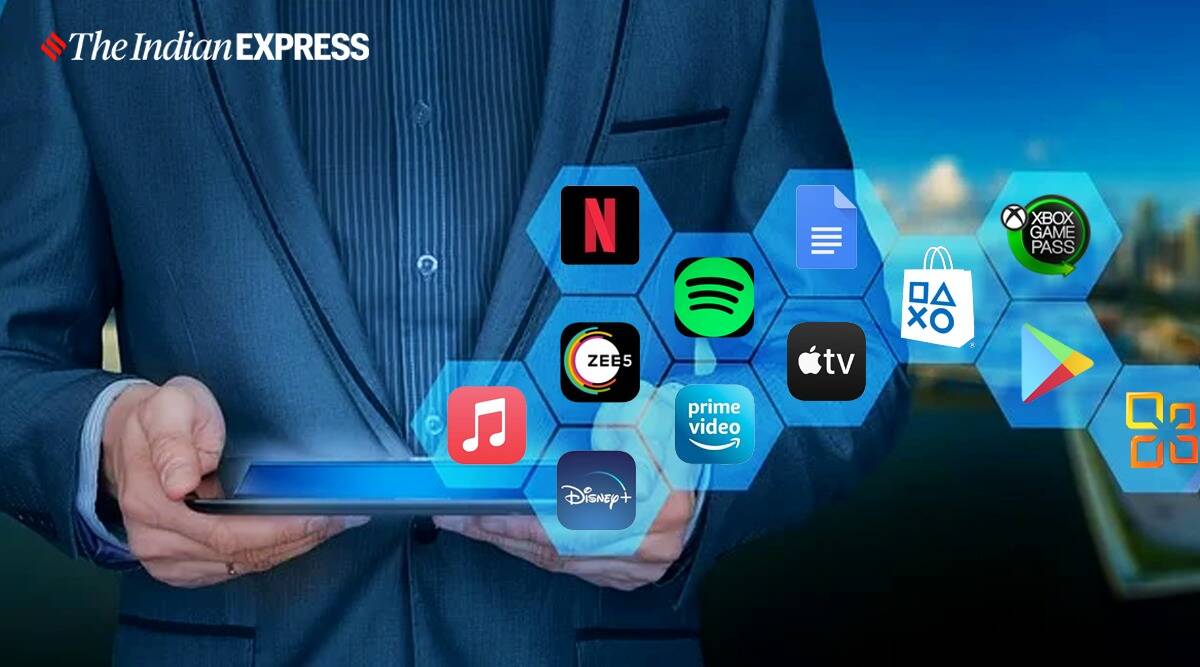It’s been years since I quit cable TV and switched to ad-free streamers such as Netflix. But now, with creeping prices and subscription fatigue setting in, I’ve pruned my streaming diet. To cut costs, I’ve tried out free, mostly ad-based services to hold me over until the next binge-worthy show compels me to re-subscribe.
There’s a surprising number of solid, 100% legal, digital freebies out there on apps dedicated to subscription-less streaming. You won’t find features available in paid services, such as 4K video resolution, downloads for offline viewing or content libraries full of the latest buzzworthy shows.
There are even some free live-TV options, though none of these will replace full-blown TV packages, with news, sports and more, that keep people paying upward of $50 a month. But if you’re a casual watcher who enjoys a good rerun or cinema classic, you’ll find plenty. Many services are owned by major studios. And some do offer original shows, too.
The catch? Intermittent ad breaks, just like TV from the good ol’ days. (As you’ll read below, some ad-free options exist for people with active library cards.)
An estimated 18% of U.S. households used a free, ad-based TV service as of last winter, more than double compared with the previous year, according to Kantar, an analytics firm. Subscribers to ad-free paid services are down, while both free and paid services with ads are up, the firm said. Last month, Netflix posted its first quarterly subscriber loss in over a decade.
Ads are tolerable, as long as we’re not forced to watch too many. Respondents to a survey by consulting firm Deloitte said nine minutes of ads an hour was just the right amount, but more than 16 minutes was too much.
How many ads would it take for me to run screaming back to a $15-a-month, premium HBO Max subscription? I streamed hours of movies and TV—and commercials—and assessed the quality of the libraries, plus the content-to-commercial ratio. In general, you’ll experience fewer ads on these streamers compared with traditional network TV.
Here are some free streaming services to try, starting with the least annoying.
Kanopy
Watched: “Parasite,” “Boyhood,” “Lady Bird”
Ads: None
The service requires a membership at participating local libraries. Students at partner universities can also access Kanopy. Users are allotted a certain number of credits each month (my local library in San Francisco offers 15), and each movie or TV episode requires one credit. There’s a section just for Academy Award winners and nominees, and a substantial selection of PBS shows, including Masterpiece series.
Hoopla
Watched: “Hamilton: One Shot to Broadway,” “The Curious Case of Benjamin Button,” “13 Going on 30″
Ads: None
Hoopla, which also offers ebooks and audiobooks, is similar to Kanopy. Content is free as long as you have a library card. You can “borrow” titles for three days, and some can be downloaded offline via the Hoopla mobile app. There’s a kids mode that flips on a filter for age-appropriate content such as “The Iron Giant” and “Lego Atlantis.”
Amazon Freevee
Watched: “Knives Out,” “Emma,” “Logan”
Ads: During a movie, there were two ads an hour, each up to 75 seconds long
Freevee, formerly known as IMDB TV, is hosted on Amazon’s site, alongside its paid Prime Video content. You can stream content on the web, or through streaming media players and consoles. There are a few original series, as well as TV shows and movies. If you have an Amazon Prime membership, click the “Free to Me” tab, which combines Prime Video and Freevee offerings. If you don’t subscribe to Prime, you’ll just see Freevee’s library.
Tubi
Watched: “Green Lantern,” “Pearl Harbor,” “The Holiday”
Ads: Movies had three commercial breaks an hour, ranging from 25 seconds to two minutes long
Tubi, owned by Fox Corp., has a sizable selection of recognizable titles and can be accessed on a variety of devices, from the web to Apple TV and gaming consoles. The kids section includes “Stuart Little,” “Surf’s Up” and more. For grown-ups, there are a lot of nostalgia options from the ’90s and early aughts. (Fox and Wall Street Journal parent News Corp share common ownership.)
The Roku Channel
Watched: “Downton Abbey,” “Slumdog Millionaire,” “Buffy the Vampire Slayer”
Ads: A one-hour show had eight ad breaks, with each about 30 seconds to a minute long
Roku, the maker of popular streaming devices, has its own free content hub, available through a web browser, mobile app, Roku device or compatible smart TV. It includes a mix of live TV from news channels, such as NBC News and ABC News, and on-demand movies and shows. You can also subscribe to premium paid channels through the service, such as Showtime and Starz.
Pluto TV
Watched: “Mission Impossible: Ghost Protocol,” “Anchorman,” “Star Trek”
Ads: An on-demand movie had five commercials an hour, each two minutes long
The service—owned by Paramount Global, formerly known as ViacomCBS—includes content from the parent company’s networks, including shows such as “Survivor” and movies such as “Star Trek.” My gripe with Pluto TV is that it doesn’t show you when ads are coming—they pop up intermittently throughout a movie. There are also live TV channels with programming spanning sports reruns, entertainment and news, but the channels are distinct from the versions available on the broadcast networks. CNN on Pluto TV, for example, shows the latest headlines but doesn’t offer the same programming as cable.
Peacock
Watched: “Mary Queen of Scots,” “The Office,” “Parks and Recreation”
Ads: A 22-minute episode had three ad breaks, each about a minute long
NBC’s Peacock offers channels, as well as on-demand content, on its web-browser platform and mobile apps. Alongside free content, you’ll see some titles marked with a purple feather. Those require a paid subscription to Peacock’s $5-a-month premium plan. For popular shows, you’ll get one season free, but then you have to pay to watch the rest.
Many cellular providers include streaming services as part of their plans. Check yours to see if you’re already paying for a subscription.
Some unlimited data AT&T customers can get access to HBO Max. The AT&T-owned Cricket Wireless carrier includes an ad-supported subscription to HBO Max with its $60-a-month plan. T-Mobile Magenta and Magenta Max customers with two or more lines get Netflix included. Subscribers also get a year of Apple TV+ and Paramount+. Metro by T-Mobile unlimited plans cover Amazon Prime membership, including Prime Video. Sprint Unlimited Plus plans come with the ad-supported version of Hulu. Verizon Unlimited customers on the service’s $45-a-month and $55-a-month plans get the Disney+, Hulu and ESPN+ bundle.
If you want to cut down on costs more, without missing the Show of the Moment, become a darter: Sign up and binge when the new season arrives. Just don’t forget to cancel before you jump ship.
This story has been published from a wire agency feed without modifications to the text
Subscribe to Mint Newsletters * Enter a valid email * Thank you for subscribing to our newsletter.
Topics
.


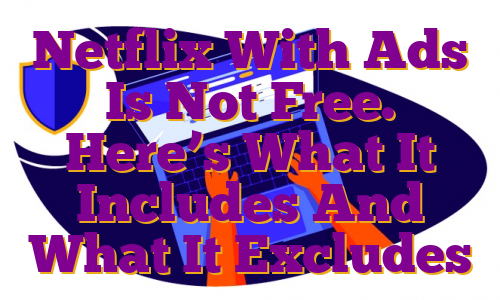

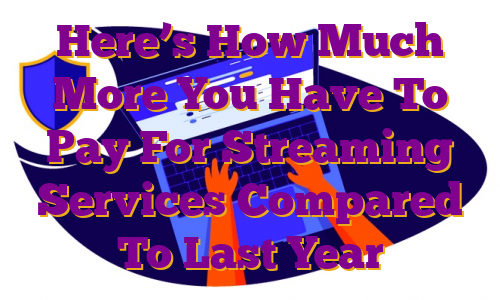


 Netflix may soon start cracking down on users who share passwords with those who live in other households.
Netflix may soon start cracking down on users who share passwords with those who live in other households.



 Disney Hotstar Plus offers three tiers and each plan costs more than the other. (Image credit: Disney)
Disney Hotstar Plus offers three tiers and each plan costs more than the other. (Image credit: Disney)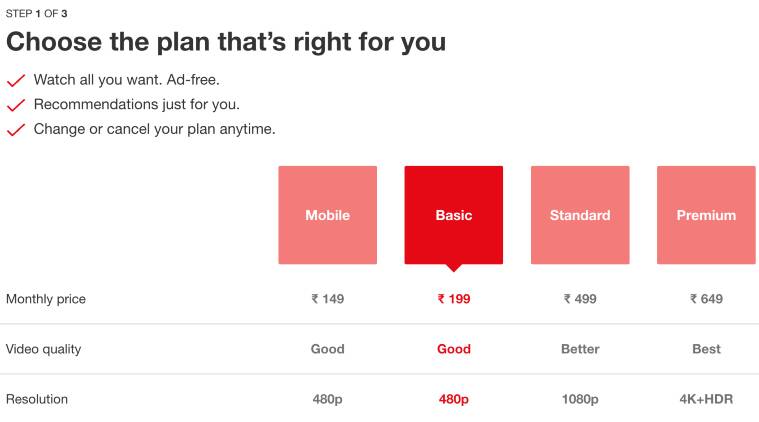 It is easy to subscribe to subscription services, but hard to keep using them or to keep a tab of what you are spending on these. (Image credit: Netflix website)
It is easy to subscribe to subscription services, but hard to keep using them or to keep a tab of what you are spending on these. (Image credit: Netflix website) Apple One bundle brings together Apple’s premium services offerings, such as Apple Music and Apple Arcade, at a discount. (Image credit: Apple)
Apple One bundle brings together Apple’s premium services offerings, such as Apple Music and Apple Arcade, at a discount. (Image credit: Apple)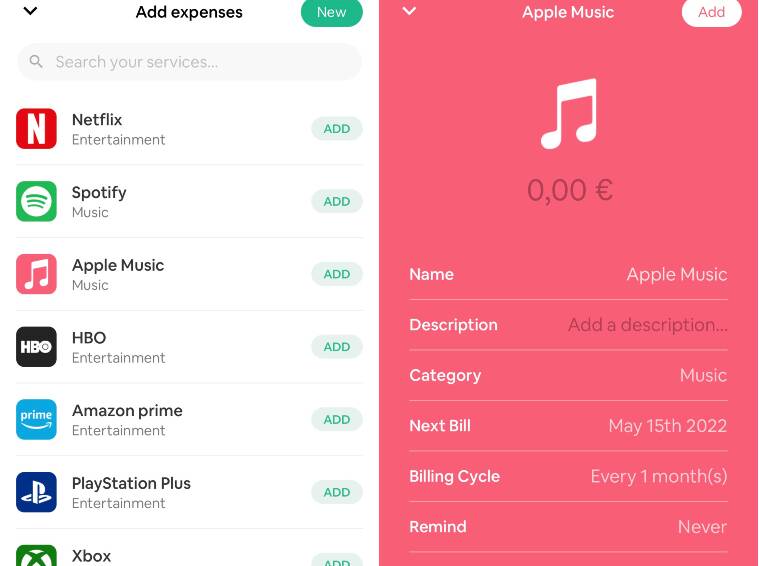 Try using budgeting apps to track all your streaming services and apps on the go. (Image credit: Billbot/screenshot)
Try using budgeting apps to track all your streaming services and apps on the go. (Image credit: Billbot/screenshot)