DaVinci Resolve for iPad

AppleInsider may earn an affiliate commission on purchases made through links on our site.
After Apple spilled the beans in its iPad video, the developer DaVinci Resolve has detailed the feature set for the release expected before the end of the year.
The forthcoming release of DaVinci Resolve for iPad was first revealed by Apple in its introduction to the new iPad Pro models. Now details of the app’s features and pricing have been announced, alongside the news that it will launch before the end of the year.
“DaVinci Resolve for iPad is truly a revolution for post production,” Grant Petty, Blackmagic Design CEO, said in a statement. “Customers will have the power of Hollywood post production tools for editing and color correction literally in their hands, creating a whole new generation of creative editors and colorists.”
On the Mac, Windows, and Linux, DaVinci Resolve is a video editing suite that competes with Final Cut Pro and Adobe Premiere. Its main app is free, with certain limitations that tend to concern only the most high-end video production professionals.
Those professionals are served by a separate app called DaVinci Resolve Studio, which adds advanced HDR grading, more audio plugins and video filters, and so on. Blackmagic Design says this same model will apply to the iPad.
On release, DaVinci Resolve for iPad will be a complete video editing app that is free, but comes with an optional in-app purchase for an upgrade to a separate DaVinci Resolve Studio for iPad.
Blackmagic Design has not revealed a price for the in-app purchase to upgrade to DaVinci Resolve Studio for iPad. Its existing desktop equivalent costs $295.
The app is to be available for all iPads, but it is optimized for the M2-based iPad Pro. Blackmagic Design says the app requires iPadOS 16, and its features include:
- Color pages and the app’s cut page optimized for the 12.9-inch iPad Pro display.
- Supports HDR display on 12.9-inch iPad Pro with the M1 chip
- Up to 4x Ultra HD ProRes render performance improvement with the M2 chip
- Compatible with DaVinci Resolve 18 project files
- Supports multi-user collaboration via Blackmagic Cloud
- Supports H.264, H.265, ProRes and Blackmagic RAW media files
- Supports clips from iPad storage, Photos library and iCloud
- Import clips from external USB-C disks
- Works with Apple Pencil, Magic Trackpad, Magic Keyboard and Smart Keyboard Folio
It’s not clear what features come free, and which are premium.
“Compatibility with DaVinci Resolve 18 [for Mac] and Blackmagic Cloud, mean that customers can collaborate on the same timeline with other editors or colorists as well as audio engineers and VFX artists from literally anywhere in the world,” continued Petty. “I think it will be exciting to try out the new iPad version and I can’t wait to see how our customers use it, their creativity will be mind blowing.”

If DaVinci Resolve for iPad contains all of the functionality of its desktop version, it will be the first high-profile video editing app to come to the iPad complete. Adobe has previously released a cut down version of its video editor as Adobe Premiere Rush, and Apple has its entry-level iMovie already installed.
There is no Final Cut Pro for iPad. Industry professionals are reportedly pressing Apple to be more proactive with the development of its video editor.
.

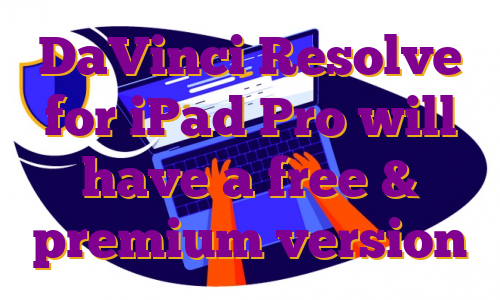
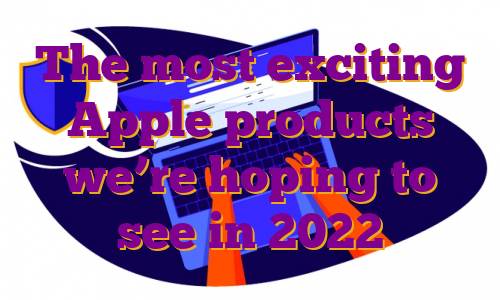

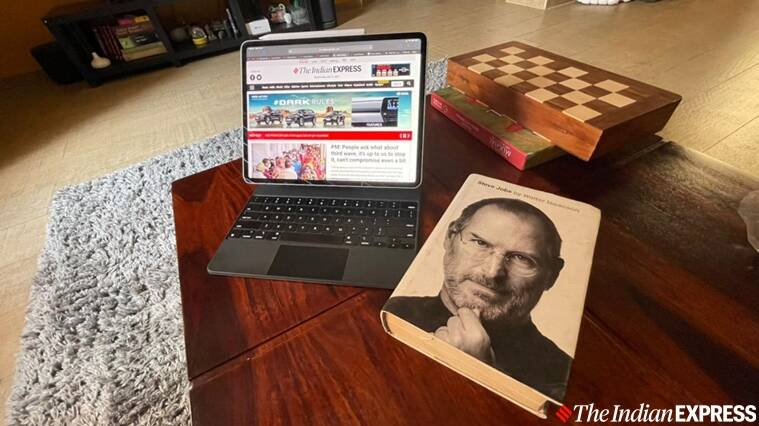 The iPad Pro is targeted at pro-users and designers. (Image credit: Nandagopal Rajan/Indian Express)
The iPad Pro is targeted at pro-users and designers. (Image credit: Nandagopal Rajan/Indian Express) The original AirPods Pro made their debut in 2019. (Image credit: Nandagopal Rajan/Indian Express)
The original AirPods Pro made their debut in 2019. (Image credit: Nandagopal Rajan/Indian Express)





