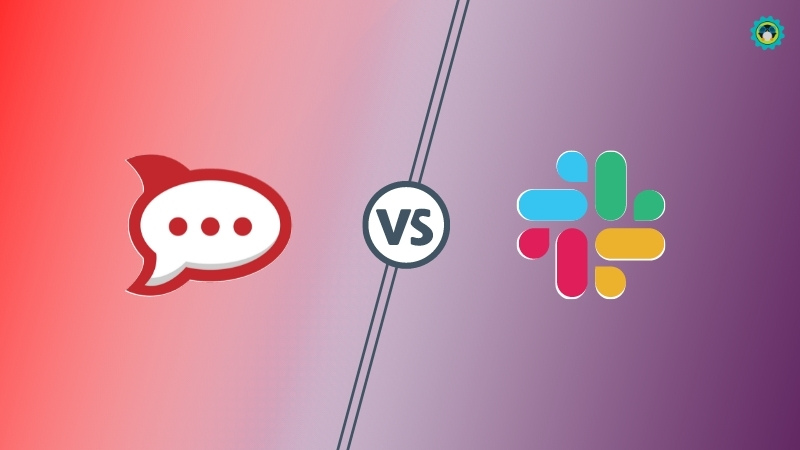Slack is arguably the most popular team messaging/collaboration application out there.
While it is not an open-source solution, it is available for Linux, Windows, macOS, Android, and iOS.
Rocket.Chat, on the other hand, is one of the best open-source Slack alternatives. It is also available across all major platforms.
We at It’s FOSS use Rocket.Chat (Self-hosted) for internal team communication. But, we have also had a fair share of experiences with Slack.
Is Rocket.Chat better than Slack? What benefits do you get if you use Slack over Rocket.Chat?
If you are on the fence about deciding on a good team communication app, let me compare the offerings to help you explore more about them.
Free vs. Premium
To make things simpler, here, I highlight some of the key feature differences (and similarities) that could help you decide what’s better for you:
Common Features
- Two-Factor Authentication support.
- You can edit messages.
- Quote messages and reply to them.
- Create separate channels, and add members for access.
- Pin messages.
- Dark theme.
- Privacy options.
Now that you know some of the fundamental similarities. It would help if you also looked at some of the introductory videos embedded that give you an overview of both.
In either case, let us take a look at some of the important differences:
Rocket.Chat
- Start a discussion for a separate topic
- Toggle end-to-end encryption
- Channel cannot be entirely limited to admins for messages (other users can reply to the new messages).
- No reminder feature for a conversation thread in a channel.
- No separate drafts section.
- No separate section to find all the files you sent.
- Easily export your data. (HTML/JSON)
Slack
- No discussion feature
- No user toggle for end-to-end encryption
- Channel can be easily limited to the admins (with no option to reply to other members).
- Ability to set a reminder to get notified of new replies in a conversation thread.
- All drafts get saved and can be accessed from a single place.
- You can find all the sent files quickly.
- Only a workspace admin/owner can export data.
In addition to some key points, you should find many other subtle differences making up the entire user experience.
Third-Party Integrations and Extras

Like what you read? Please share it with others.